Revert PRs
Use the Revert button to quickly undo changes introduced by a merged pull request. Harness automatically creates a new branch and helps you open a revert PR with minimal steps.
Revert a pull request
You can only revert merged pull requests.
- In your repository, go to Pull Requests, and select the merged PR you want to revert.
- Click Revert.
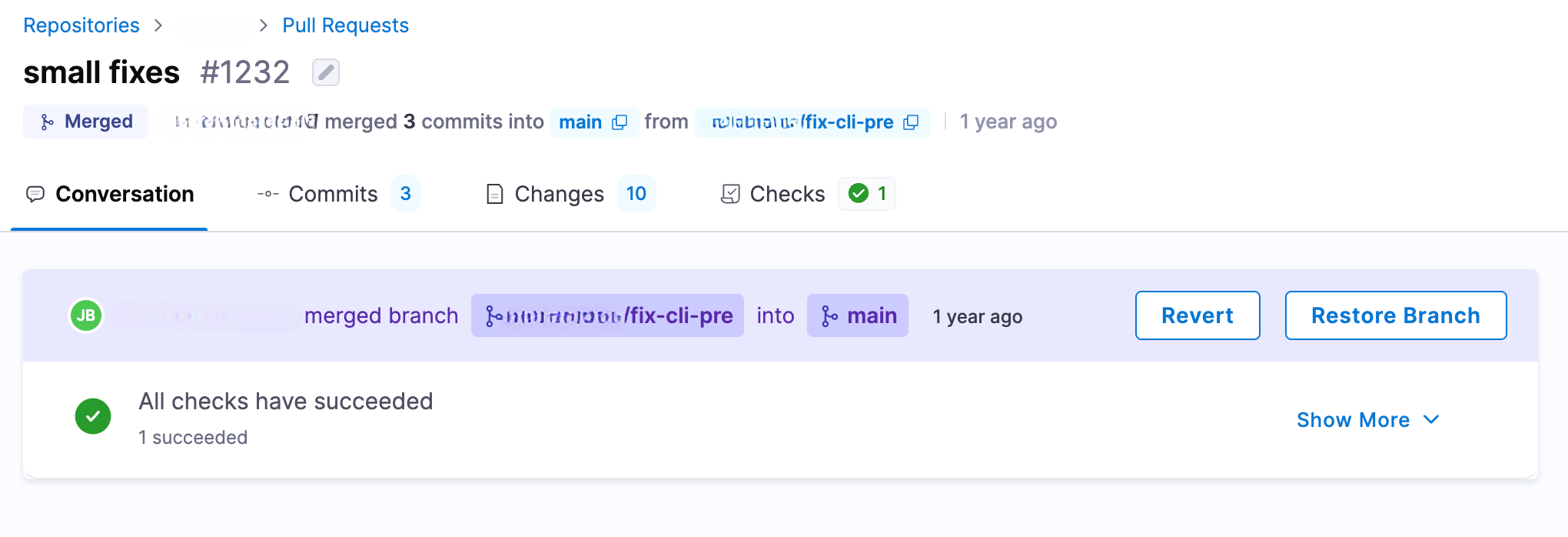
This action does the following:
- Creates a new branch with the format:
revert-pullreq-{PR Number} - Navigates you to the Create pull request page, pre-filling the revert changes.
note
If a branch with the name revert-pullreq-{PR Number} already exists, Harness skips creating a new branch and takes you directly to the Create pull request page.
Restore branch
If the branch of the original PR was deleted after merging, you can also choose Restore Branch to bring it back.